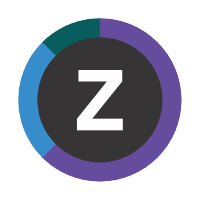Docker Compose file to run Elastic
To help you evaluate the starter dashboards in a stand-alone sandbox environment, the GitHub repository z-open-data/odp-elastic-samples supplies a Docker Compose file that runs Elastic.
The Compose file starts a container for each Elastic Stack component: Elasticsearch, Logstash, Kibana.
Docker host system requirements
Minimum recommended system requirements for a Docker host running Elastic Stack with the starter dashboards:
- 16 GB RAM
- 200 GB disk space
- 4 vCPUs
Actual system requirements depend on your site-specific practices. For example, the disk space required depends on the amount of data stored in Elasticsearch, which depends on various site-specific factors, including:
- How much data you forward: Which attribute tables, and fields in those tables, you forward, and how many systems you are monitoring
- How frequently you forward data, controlled by the attribute table collection interval in OMEGAMON
- How long you keep data, controlled by the Elasticsearch index lifecycle policy that you define
Using the Compose file
Install Docker and Docker Compose, if you don't already have them.
Check that your Docker host virtual memory settings meet the Elasticsearch requirementsopen in new window.
Copy the GitHub repository
z-open-data/odp-elastic-samplesopen in new window to your Docker host.Either clone the repository or download a
.zipfile from GitHub.Open a command shell on your Docker host.
Change to the
samples/docker/odp-elasticdirectory.Enter the following command:
docker-compose up -d
For details on Docker Compose, see the Docker documentation.
For details on the Docker images used by the Docker Compose file, see the Elastic Stack documentation.