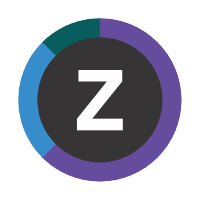Configure OMEGAMON Data Connect
Edit the OMEGAMON Data Connect configuration file connect.yaml to specify the attribute groups and fields that you want to export to Prometheus:
connect:
output:
prometheus:
enabled: true
mappings:
products:
km5:
enabled: true
tables:
km5wlmclpx:
enabled: true
metrics:
- name: total_sus_second
type: gauge
- name: transaction_rate
type: gauge
- name: transaction_total
type: counter
- name: cpu_using_percent
type: gauge
- name: total_delay_percent
type: gauge
- name: total_service_units
type: gauge
labels:
- sysplex_name
- workload_name
- class_name
- class_type
ascpuutil:
enabled: true
metrics:
- name: cpu_percent
type: gauge
- name: tcb_percent
type: gauge
- name: srb_percent
type: gauge
- name: ifa_percent
type: gauge
- name: ifa_on_cp_percent
type: gauge
- name: ziip_percent
type: gauge
- name: ziip_on_cp_percent
type: gauge
labels:
- sysplex_name
- job_name
m5stgcdth:
enabled: true
metrics:
- name: percentage_csa_in_use
type: gauge
- name: percentage_ecsa_in_use
type: gauge
- name: percentage_sqa_in_use
type: gauge
- name: percentage_esqa_in_use
type: gauge
labels:
- sysplex_name
- job_name
server:
address: 0.0.0.0
port: 9070
1
2
3
4
5
6
7
8
9
10
11
12
13
14
15
16
17
18
19
20
21
22
23
24
25
26
27
28
29
30
31
32
33
34
35
36
37
38
39
40
41
42
43
44
45
46
47
48
49
50
51
52
53
54
55
56
57
58
59
60
61
62
63
64
65
66
2
3
4
5
6
7
8
9
10
11
12
13
14
15
16
17
18
19
20
21
22
23
24
25
26
27
28
29
30
31
32
33
34
35
36
37
38
39
40
41
42
43
44
45
46
47
48
49
50
51
52
53
54
55
56
57
58
59
60
61
62
63
64
65
66
Start, or restart, OMEGAMON Data Connect to refresh its configuration.
The specified metrics will be published at the following endpoint URL:
http://<host_name>:9070/metrics
Example data at the endpoint:
# HELP m5stgcdth_percentage_esqa_in_use
# TYPE m5stgcdth_percentage_esqa_in_use gauge
m5stgcdth_percentage_esqa_in_use{sysplex_name="DEM2PLEX",smf_id="RSB5",job_name="HZSPROC",} 0.0
m5stgcdth_percentage_esqa_in_use{sysplex_name="DEM2PLEX",smf_id="RSB4",job_name="RMF",} 0.0
...
# HELP km5wlmclpx_total_service_units
# TYPE km5wlmclpx_total_service_units gauge
km5wlmclpx_total_service_units{sysplex_name="RSPLEXL6",workload_name="STC",class_name="STCLO",class_type="Service_Class",} 5613296.0
km5wlmclpx_total_service_units{sysplex_name="RSPLEXL6",workload_name="DB2",class_name="DB2",class_type="Service_Class",} 72081.0
...
# HELP m5stgcdth_percentage_csa_in_use
# TYPE m5stgcdth_percentage_csa_in_use gauge
m5stgcdth_percentage_csa_in_use{sysplex_name="DEM2PLEX",smf_id="RSB5",job_name="HZSPROC",} 0.0
m5stgcdth_percentage_csa_in_use{sysplex_name="DEM2PLEX",smf_id="RSB4",job_name="RMF",} 0.0
...