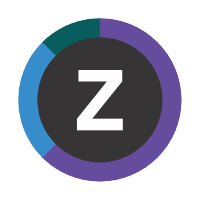Configuring the feed job for Open Database workloads
You need to configure IMS Connect Extensions feed job in order to send Open Database requests from IMS Connect.
The following JCL example defines a feed that forwards data from three IMS Connect systems: ICONP01, ICONP02, and ICONP03. The feed consists of selected fields in JSON Lines format sent over unsecure TCP/IP (no SSL/TLS) to port 1616 on the host named analytics.
NOTE
cexpre.SCEXLINK is an SMP/e target library of IMS Connect Extensions.
//UIDCEX JOB NOTIFY=&SYSUID
//CEXCA20 EXEC PGM=CEXCA20P
//STEPLIB DD DISP=SHR,DSN=cexpre.SCEXLINK
//SYSPRINT DD SYSOUT=*
//SYSIN DD *
HWSID=ICONP01,ICONP02,ICONP03
DESTINATION=JSON
HOST=analytics PORT=1616
FIELDS(hwsname,
ipaddress,
port,
userid,
logontk,
safelap,
resptime,
odbuowct,
odbsvrcod,
odbsecchk,
odbcorrtoken,
odbodbmname,
odbin_alias,
odbin_psbname,
odbout_alias,
odbout_odbname,
odballocpsbelap,
odbdeallocpsbelap,
odbmsgelapsed,
dlifunction,
dliuowsq,
dlicount,
dlirows,
dlicommitted,
dlirolledback,
dlisvrcod,
dlipcbname,
dlidatabase,
dlimsgelapsed,
dliuowelapsed,
zostoken
)
/*
1
2
3
4
5
6
7
8
9
10
11
12
13
14
15
16
17
18
19
20
21
22
23
24
25
26
27
28
29
30
31
32
33
34
35
36
37
38
39
40
41
2
3
4
5
6
7
8
9
10
11
12
13
14
15
16
17
18
19
20
21
22
23
24
25
26
27
28
29
30
31
32
33
34
35
36
37
38
39
40
41
The list of fields in this example JCL matches the fields used by the Splunk app mentioned later in this recipe.
Example output line:
{"time":"2024-1-01T15:25:03.123456Z","type":"ims-ca20-od","hwsname":"ICONP01","resptime":0.654321, ...}
1
For more details, see the feed JCLopen in new window and list of feed fieldsopen in new window in the IMS Connect Extensions documentation in IBM Knowledge Center.