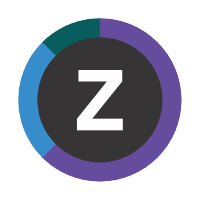Configuring the feed job for OTMA workloads
You need to configure IMS Connect Extensions feed job in order to send IMS transactions from IMS Connect.
The following JCL example defines a feed that forwards data from three IMS Connect systems: ICONP01, ICONP02, and ICONP03. The feed consists of selected fields in JSON Lines format sent over unsecure TCP/IP (no SSL/TLS) to port 1515 on the host named analytics.
NOTE
cexpre.SCEXLINK is an SMP/e target library of IMS Connect Extensions.
//UIDCEX JOB NOTIFY=&SYSUID
//CEXCA20 EXEC PGM=CEXCA20P
//STEPLIB DD DISP=SHR,DSN=cexpre.SCEXLINK
//SYSPRINT DD SYSOUT=*
//SYSIN DD *
HWSID=ICONP01,ICONP02,ICONP03
DESTINATION=JSON
HOST=analytics PORT=1515
FIELDS(clientid,
hwsname,
ipaddress,
port,
readexit,
originds,
targetds,
trancode,
tmember,
userid,
tpipe,
logontk,
otmadelay,
inputelap,
rdsockelap,
readxelap,
rxmlxelap,
safelap,
otmaelap,
xmitxelap,
rdackelap,
confelap,
trackelap,
rtpelap,
resptime,
outputelap,
zostoken
)
/*
1
2
3
4
5
6
7
8
9
10
11
12
13
14
15
16
17
18
19
20
21
22
23
24
25
26
27
28
29
30
31
32
33
34
35
36
37
2
3
4
5
6
7
8
9
10
11
12
13
14
15
16
17
18
19
20
21
22
23
24
25
26
27
28
29
30
31
32
33
34
35
36
37
The list of fields in this example JCL matches the fields used by the Splunk app mentioned later in this recipe.
Example output line:
{"time":"2024-1-01T15:25:03.123456Z","type":"ims-ca20","hwsname":"ICONP01","resptime":0.654321,"trancode":"TRNA", ...}
1
For more details, see the feed JCLopen in new window and list of feed fieldsopen in new window in the IMS Connect Extensions documentation in IBM Knowledge Center.