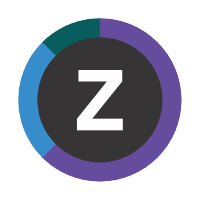Import Kibana saved objects
In Kibana, go to the spaceopen in new window for Transaction Analysis Workbench.
Select Management ▶ Stack Management ▶ Kibana: Saved Objects ▶ Import
Select the
.ndjsonfile for the bundle.In your copy of the
transaction-analysis-workbench-elasticrepository, select the following file:samples/kibana/export.ndjsonSelect the import options Check for existing objects and Automatically overwrite conflicts
Click Import