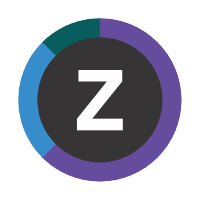Activate controls to drive NTH collection
TIP
To ensure that Near Term History, NTH, is collecting data properly, some specific subsystem and/or agent configuration changes may be necessary. These should be set up via the E3270UI or TEP user interfaces.
The following changes are required for some of the Db2 attribute tables.
For ZOS System Statistics opersys attributes - ZOSMETRICS=YES should be set in DSNZPARM. From the E3270UI as described in OMEGAMON for Db2 Performance Expert on z/OS 5.5open in new window, choose Option H for DSNZPARM.
From there, top right of the next panel, choose *-OTHERS where you'll be redirected to this panel OMEGAMON for Db2 Performance Expert on z/OS 5.5open in new window where you can change the ZOSMETRICS parm to YES in the collection under the label From DSN6SPRM.
A similar process can be followed from the Tivoli Enterprise Portal to make this change.
TIP
Parameter ZOSMETRICS must be set to YES for enabling DB2 to retrieve data from the RMF interface. If ZOSMETRICS is not set to YES, you might see negative Operating System CPU data. ZPARM ZOSMETRICS in DSN6SPRM.