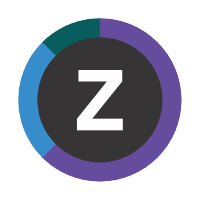Create historical data collections
TIP
To ensure that ODP forwards attributes to Instana as soon as you start collecting them, update the ODP collection configuration member KAYOPEN before creating the corresponding historical data collections.
WARNING
With higher granularity (a smaller interval means more data collected) there are 2 obvious considerations:
- CPU overhead on data collection and retrieval;
- DASD space to hold historical tables.
Should you grow in CPU usage or Persistent Data Store, consider raising the interval and/or skipping warehousing for certain tables on PDS and just go with open data.
Create the following historical data collections for the JVM agent. This can be done via the E3270UI or the Tivoli Enterprise Portal within the JVM workspace.
table_name field value | Attribute group | Collection interval (minutes) |
|---|---|---|
| addrmem | JVM Address Space | 5 |
| gcsumm | JVM Garbage Collection | 5 |
| health | JVM Health Summary | 5 |
| natmem | JVM Native Memory | 5 |
| zcsumm | JVM zOSConnect Summary | 5 |
| zosmem | JVM Virtual Memory | 5 |
| wlpsesm | JVM_Liberty_Sessions | 1 |
| envdet | JVM_Environment_Data_Details | 15 |
| wlpwbam | JVM_Liberty_Web Applications | 1 |
| wlpthplm | JVM_Liberty_Thread_Pool | 1 |
| wlpcnpls | JVM_Liberty_Connection_Pool | 1 |
| wlpsrvin | JVM_Liberty_Server_Info | 1 |
| environ | JVM_Environment_Data | 15 |
| zcoutbsum | JVM_zOSConnect_APIRequester_Summary | 5 |