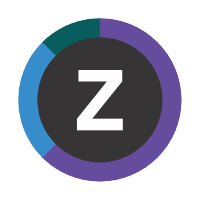Activate controls to drive NTH collection
TIP
To ensure that Near Term History, NTH, is collecting data properly, some specific subsystem and/or agent configuration changes may be necessary. These should be set up via the E3270UI or TEP user interfaces.
The following changes are required for some of the MQ attribute tables.
TIP
The following tables from the MQ Agent can benefit from some extra enablement (though they will return rows even without).
Queue Status – Queue manager enablement: Turn on MONQ (queue monitoring) in the queue manager for some columns to have data - the oldest message age and related queue timing columns. This is documented in IBM OMEGAMON for Messaging on z/OSopen in new window
Channel Status – Queue manager enablement: Turn on MONCHL (channel monitoring) in the queue manager for some columns to have data. This is documented in IBM OMEGAMON for Messaging on z/OSopen in new window
Queue Long-Term History – Extra agent enablement for some columns like messages_read and messages_read_per_second, and messages_put and messages_put_per_second. These cannot be enabled out of the box due to considerations required, and there is a choice on z/OS about how to enable. The following gives a summary: IBM OMEGAMON for Messaging on z/OSopen in new window However, this chapter should be consulted for considerations: IBM OMEGAMON for Messaging on z/OSopen in new window
Note
The rows returned are subject to another consideration: This queue data is sampled data, and sampling only occurs as per settings on SET QUEUE parameter statement, which is configured by Config Mgr; by default, sampling like this only occurs for predefined queues. It is atypical to change this, but some customers do. Options are summarized here: IBM OMEGAMON for Messaging on z/OSopen in new window