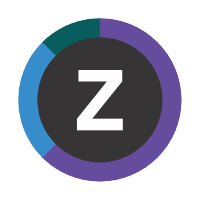View the starter dashboards
In Kibana, go to the space for the MQ bundle.
Kibana shows the default dashboard for the space.
You should see data from ODP in the dashboard.
TIP
To confirm that Elasticsearch is receiving data for the bundle, go to the Data inventory dashboard.
If you don't see any data, check that the dashboard time filter specifies a time range where you would expect to see data. For example, depending on when you started OMEGAMON Data Connect and Logstash: the last few hours.
TIP
Some Queue dashboard visualizations are limited to a maximum of 20 queues. Use the Selector: queue_name control widget to select the queues that you want to show. Alternatively, in the search bar, enter a wildcard query to filter the results. For example, queue_name : A.S*.*, where * matches zero or more characters.