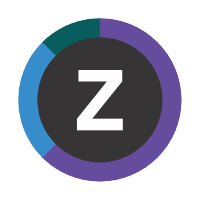Installing the starter dashboard bundles
The starter dashboards are divided into bundles of related dashboards.
Different bundles use attributes from different OMEGAMON monitoring agents.
Choose which bundles to install according to which OMEGAMON monitoring agents you have.
| Sample dashboards bundle | Uses attributes from these monitoring agents |
|---|---|
| CICS | IBM Z OMEGAMON for CICS |
| Db2 | IBM OMEGAMON for Db2 Performance Expert on z/OS |
| IMS | IBM OMEGAMON for IMS on z/OS |
| JVM | IBM Z OMEGAMON for JVM on z/OS |
| MQ | IBM OMEGAMON for Messaging on z/OS |
| Network | IBM Z OMEGAMON Network Monitor |
| Storage | IBM OMEGAMON for Storage on z/OS |
| z/OS | IBM Z OMEGAMON Monitor for z/OS |
For a complete list of monitoring agents supported by ODP, including their minimum required versions, see the ODP documentation.
Getting the bundles
Whichever bundles you choose to install, you need to get the GitHub repository z-open-data/odp-elastic-samplesopen in new window that contains the bundles.
Either:
- Clone the GitHub repository
- If you don't want to use Git, download a
.zipfileopen in new window of the repository
Installing each bundle
Here is a summary of the steps for installing each bundle. For detailed step-by-step instructions, see the documentation for each bundle.
Prerequisite steps on z/OS:
- Update the ODP collection configuration to forward the attribute tables (groups) used by the bundle
- Create historical data collections for those attribute groups
In Kibana:
- Create a space for the bundle
- Import saved objects for the bundle into the space
- Customize the space settings
- View the dashboards in the space