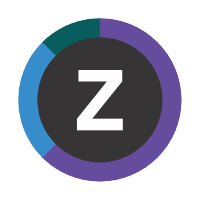View the starter dashboards
In Kibana, go to the space for the Storage bundle.
Kibana shows the default dashboard for the space.
You should see data from ODP in the dashboard.
TIP
To confirm that Elasticsearch is receiving data for the bundle, go to the Data inventory dashboard.
If you don't see any data, check that the dashboard time filter specifies a time range where you would expect to see data. For example, depending on when you started OMEGAMON Data Connect and Logstash: the last few hours.
DASD volume space dashboard: exclude volumes that are expected to have low free space
For some DASD volumes, such as volumes for paging, low free space is normal.
You can exclude those volumes from the DASD volume space dashboard, to avoid obscuring issues on volumes with abnormally low free space.
The dashboard is supplied with a query that excludes some volumes based on their volume name prefix. For example:
(not volume: PGD*) and (not volume: JSL*)
The example volume name prefixes in this query might not match the volumes at your site.
Edit the dashboard, adjust the query in the query bar to reflect the volume names at your site, and then save the dashboard with the updated query.