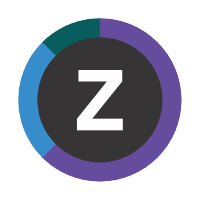Optional: Filter fields
By default, the OMEGAMON Data Connect component of ODP forwards all data that it receives.
Optionally, you can specify a filter in the OMEGAMON Data Connect configuration file to forward only specific fields.
Filters are useful for reducing data volume if you have limited storage capacity.
However, filters restrict the fields that are available for analysis.
If you decide that you want to limit the forwarded data to just the fields used by the starter dashboards, add the following filter to the OMEGAMON Data Connect configuration file:
WARNING
This filter corresponds to the current starter dashboards. You might want to create dashboards that use other fields, or extend the samples with other fields. Future samples might require fields that this filter excludes. It is your decision whether to introduce a filter, and how to manage it.
connect:
filter:
enabled: true
products:
ks3:
enabled: true
tables:
cache_cu:
enabled: true
fields:
- subsystem_id
- read_hit_percent
- read_io_percent
- track_destaging_rate
- write_hit_percent
- track_staging_rate
- managed_system
- smf_id
dasd_summ:
enabled: true
fields:
- group_name
- free_space_percent
- free_space_megabytes
- group_type
- largest_free_extent_mb
- high_response_time
- low_volume_free_space_pct
- description
- total_space_gb
- used_space_gb
- managed_system
- average_response_time
- smf_id
dasdspac:
enabled: true
fields:
- volume
- free_space_megabytes
- percent_free_space
- largest_free_extent_mb
- managed_system
- smf_id
hsm_actvty:
enabled: true
fields:
- function
- dataset_requests
- volume_requests
- active_requests
- waiting_requests
- function_str
- managed_system
- hsmplex_name
- smf_id
hsm_cds:
enabled: true
fields:
- ddname
- percent_free_space_data_component
- managed_system
- hsmplex_name
- hsm_plex_type
- smf_id
lcu:
enabled: true
fields:
- lcu_number
- control_unit_busy_percent
- director_port_busy_percent
- channel_path_io_rate
- high_volume_msr
- managed_system
- smf_id
da_syssum:
enabled: true
fields:
- totolvol
- totvol
- totdsns
- tottrkaval
- tottrkallc
- tottrkused
- tottrkfree
- pctallc
- pctused
- pctfree
2
3
4
5
6
7
8
9
10
11
12
13
14
15
16
17
18
19
20
21
22
23
24
25
26
27
28
29
30
31
32
33
34
35
36
37
38
39
40
41
42
43
44
45
46
47
48
49
50
51
52
53
54
55
56
57
58
59
60
61
62
63
64
65
66
67
68
69
70
71
72
73
74
75
76
77
78
79
80
81
82
83
84
85
86
87
After editing the configuration file, restart OMEGAMON Data Connect.