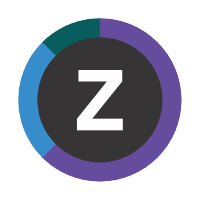Elasticsearch indices with old naming pattern
This topic is relevant only if you have existing Elasticsearch indices containing ODP data with an old naming pattern.
Old naming pattern
Previous releases of these starter dashboards used Kibana index patterns that were qualified only by the OMEGAMON attribute table name.
Example:
omegamon-ascpuutil-*
The problem: table names are not necessarily unique across all OMEGAMON monitoring agents.
New naming pattern
The starter dashboards now use index patterns that also include the OMEGAMON product code (kpp).
Example:
omegamon-km5-ascpuutil-*
Elasticsearch indices with the old naming pattern will be ignored by the current starter dashboards.
Managing old indices
Here are some options for managing indices with the old naming pattern.
Use the ILM policy
For example, reduce the minimum age for the delete phase, so that the old indices will be deleted sooner.
Re-index the data in the old indices
To continue using data from the old indices with the newer starter dashboards, use the Elasticsearch re-index API to copy the data to data streams that use the new naming pattern.
For example, if you have created the newer index template that enables data streams, then you can submit the following API request for each table:
POST /_reindex?pretty
{
"conflicts": "proceed",
"source": {
"index": "omegamon-ascpuutil-*"
},
"dest": {
"index": "omegamon-km5-ascpuutil-ds",
"op_type": "create"
}
}
2
3
4
5
6
7
8
9
10
11
For each table, replace ascpuutil and km5 with the appropriate table name and product code.
TIP
In Kibana, select Management ► Dev Tools ► Console, and then copy and paste the previous API request.
Then you can delete the old indices.