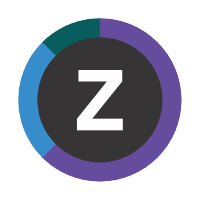Customizing global Kibana settings
The following customization is a recommendation only, to improve your user experience of the starter dashboards.
Avoid incomplete lists of terms in Controls dropdowns
With default Kibana settings, depending on the number of documents you have indexed, the list of terms available in a Kibana Controls dropdown might be incomplete. A dashboard might have charts containing term values that are not available in a Controls dropdown for that field!
There are many topics in the Elastic Kibana discussion forumopen in new window about this issue.
The recommended "fix" (sic, deliberately in quotes): in $KIBANA_HOME/config/kibana.yml, set high values for autocompleteTimeout and autocompleteTerminateAfter. For example:
data.autocomplete.valueSuggestions.timeout: 5000
data.autocomplete.valueSuggestions.terminateAfter: 10000000
TIP
Before editing kibana.yml, stop Kibana. After editing, restart Kibana.
For example, in the command shell of a Linux distribution that supports the service init system command wrapper, enter:
service kibana stop
After editing, enter:
service kibana start